QT Quick Tutorial: 3 Things To Do List Part 6 - Linking the Database
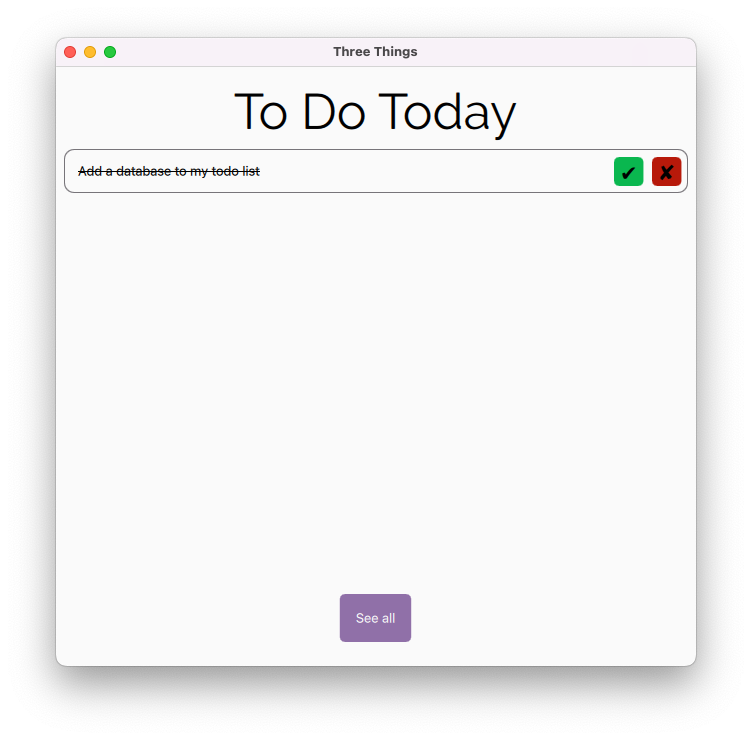
In order to use the database we constructed in Part 5 we need to replace our DataModel with an SqlModel based on QSqlTableModel which implements most of the functionality we have in DataModel.
Because we’re using a database, the header file for SqlModel will be shorter than that of DataModel as we don’t require the ability to populate the model, nor do we need to implement rowCount() or have a private variable to hold the list itself.
It is important to remember that we have an id field in our database which we didn’t have in our DataObject.
#ifndef SQLMODEL_H
#define SQLMODEL_H
#include <QSqlTableModel>
#include <QSqlDatabase>
class SqlModel : public QSqlTableModel {
Q_OBJECT
public:
enum Roles {
IdRole = Qt::UserRole + 1,
ItemRole,
TodayRole,
CompletedRole,
DeleteRole,
};
explicit SqlModel(QObject *parent = nullptr, QSqlDatabase db = QSqlDatabase());
~SqlModel();
Q_INVOKABLE void add();
bool setData(const QModelIndex &index, const QVariant &value, int role);
QVariant data(const QModelIndex &index, int role) const;
protected:
QHash<int, QByteArray> roleNames() const;
};
#endif
The constructor and destructor for SqlModel are very similar to the basic constructor and destructor for DataModel, and roleNames() simply needs an IdRole added to it. Note that I have changed the ItemNameRole to ItemRole, if you choose to do the same don’t forget to update your ToDoItem.qml as well.
#include "sqlmodel.h"
SqlModel::SqlModel(QObject *parent, QSqlDatabase db) :
QSqlTableModel(parent, db) {
// empty
}
SqlModel::~SqlModel() {
// empty
}
QHash<int, QByteArray> SqlModel::roleNames() const {
QHash<int, QByteArray> roles;
roles[IdRole] = "id";
roles[ItemRole] = "item";
roles[TodayRole] = "today";
roles[CompletedRole] = "completed";
roles[DeleteRole] = "remove";
return roles;
}
In order to populate our view we first need to construct data.
As before we are checking to see that we have a valid index before attempting to access the data. We are then going to retrieve the relevant data using QSqlDataModel::data() to invoke the parent method.
The parent data() method requires a valid index and role to be passed to it, to get the index we need to combine row from index.row() as well as reversing the role enumeration in order to get the index of the field we are accessing. Since our roles are enumerated starting from Qt::UserRole + 1 we can retrieve the original value by taking Qt::UserRole + 1 away from our role value.
In order to return the data in a form that the filter model can cope with we need to check the role and return a bool for today and completed (OR we could change the filter model to check for 1/0 instead of true/false). The switch statement here leverages fall through1 to have both today and completed return d.toBool(). As we’re only using this to change the values of today and completed to boolean thisswitch could be replaced with
if (role == Today role || role == CompletedRole) {
return d.toBool();
} else {
return d;
}
I have chosen to use a switch as it allows for cleaner code should it become necessary to add more statements.
QVariant SqlModel::data (const QModelIndex &index, int role) const {
if ( !index.isValid() || index.row() > QSqlTableModel::rowCount() ) {
return QVariant();
} else if ( role <= Qt::UserRole ) {
return QSqlTableModel::data(index, role);
}
QVariant d = QSqlTableModel::data(this->index(index.row(), role - Qt::UserRole - 1), Qt::DisplayRole);
switch (role) {
case TodayRole:
case CompletedRole:
return d.toBool();
default:
return d;
}
}
Now if we update main.cpp to construct a database and use the model we’ve just created we will be able to see the data again.
In order to create the database we need to access the connectDB() function from within the dbhelper namespace, then we need to connect that to an instance of SqlModel.
Once we have our model instantiated we need to tell it which table we want to use with it and set the edit strategy before retrieving the data from the table using select().
Now replace dataModel in filterModel.setSourceModel() with your new SqlModel instance and build the app.
#include "filtermodel.h"
#include "sqlmodel.h"
#include "dbhelper.h"
int main(int argc, char *argv[]) {
[...]
QSqlDatabase db = dbhelper::connectDB(true);
SqlModel* data(new SqlModel(&app, db));
data->setTable("todoTable");
data->setEditStrategy(QSqlTableModel::OnManualSubmit);
data->select();
FilterModel filterModel;
filterModel.setSourceModel(data);
filterModel.setShowTodayOnly(true);
[...]
}
Once you’ve checked that everything is rendering correctly it’s time to create the rest of the functionality in sqlmodel.cpp
This is where we really start to see the advantages of subclassing QSqlTableModel in our code as much of the heavy lifting is done for us. Particularly when it comes to adding or removing a record.
Don’t forget that nothing is saved until you call submitAll().
void SqlModel::add() {
this->insertRows(this->rowCount(), 1);
this->submitAll();
}
bool SqlModel::setData(const QModelIndex &index, const QVariant &value, int role) {
bool updated = false;
if ( index.isValid() && roleNames().contains(role)) {
if ( role == DeleteRole ) {
this->removeRows(index.row(), 1);
this->submitAll();
} else if (value != this->data(index, role)) {
QSqlTableModel::setData(this->index(index.row(), role - Qt::UserRole - 1), value);
this->submitAll();
updated = true;
}
}
if (updated) emit dataChanged(index, index, { role });
return updated;
}
Build again and everything should be back to working as it was before.
-
Switch statements will continue to execute statements from the point the condition evaluates
trueuntil a break point is reached. This can be utilised effectively to have a switch statement run the same code for more than one condition. See CPP Reference: Switch Statement. ↩
Comments powered by Talkyard.