Qt Quick Tutorial: 3 Things To Do List Part 2 - Adding Data
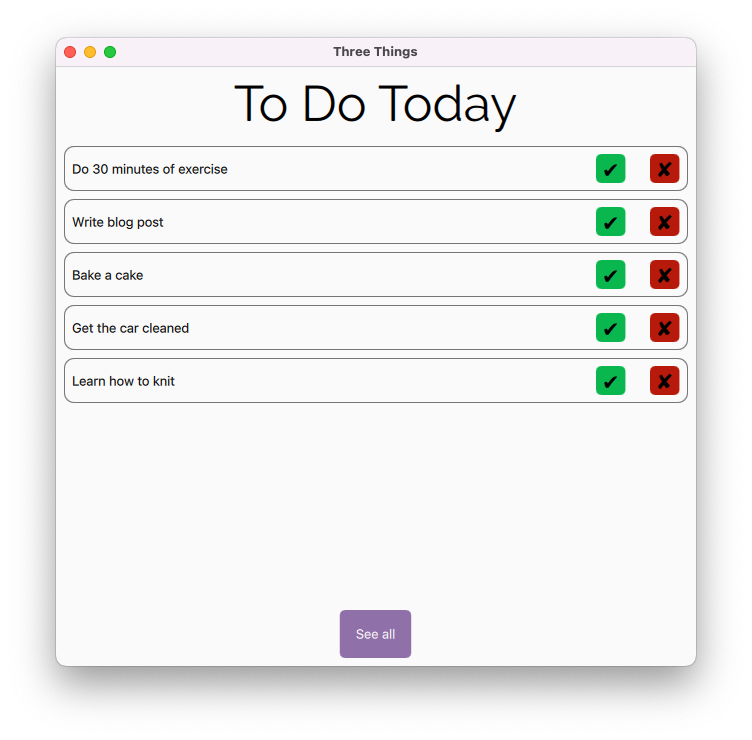
At the end of Part 1 we had a UI that statically produced a list of 3 identical to do’s. In order to have multiple to do items we’re going to switch out the Repeater we’ve been using to display our ToDoItem’s for a ListView which requires either a ListModel or a QObjectList based model to back it up. While using a ListModel is undoubtedly easier when hard coding the data, as we will be doing initially, we will eventually be communicating with an SQLite database via C++1 so rather than construct the data twice, we’re going to jump straight in to creating a model that derives from QAbstractListModel and hooking that up. We’re using QAbstractListModel rather than QObjectList as the former can notify QML when the data changes.
As you can see from the screen grab above initially the DataModel will output all of our to do’s regardless of whether they’re marked as to do today or not, in Part 3 we will add a filter to display only the items we want.
The dataobject
Create dataobject.h and dataobject.cpp then add them to CMakeLists:
qt_add_executable(appThreeThings
main.cpp
dataobject.h
dataobject.cpp
)
Header file
Open up dataobject.h and set up your class with the following properties:
- item (string)
- today (boolean)
- completed (boolean)
For each of these you will need a way to read and set the content as well as a signal that the content has been changed.
Note that you cannot set these directly as the properties are stored in the private variables _item, _today and _completed. Although I favour _var for cleanliness m_var is common in C++, use whichever you like (or whichever the codebase you’re working with uses).
#ifndef DATAOBJECT_H
#define DATAOBJECT_H
#include <QObject>
class DataObject : public QObject {
Q_OBJECT
Q_PROPERTY(QString item READ item WRITE setItem NOTIFY itemChanged)
Q_PROPERTY(bool today READ today WRITE setToday NOTIFY todayChanged)
Q_PROPERTY(bool completed READ completed WRITE setCompleted NOTIFY completedChanged)
public:
DataObject(QObject *parent=0);
DataObject(const QString &item, const bool &today, const bool &completed, QObject *parent=0);
QString item() const;
void setItem(const QString &item);
bool today() const;
void setToday(const bool &today);
bool completed() const;
void setCompleted(const bool &today);
signals:
void itemChanged();
void todayChanged();
void completedChanged();
private:
QString _item;
bool _today;
bool _completed;
};
#endif
CPP file
Now open up dataobject.cpp and add the following hopefully self explanatory code.
#include <QDebug>
#include "dataobject.h"
DataObject::DataObject(QObject *parent)
: QObject(parent) {
// empty
}
DataObject::DataObject(const QString &item, const bool &today, const bool &completed, QObject *parent)
: QObject(parent), _item(item), _today(today), _completed(completed) {
// empty
}
QString DataObject::item() const {
return _item;
}
void DataObject::setItem(const QString &item) {
if ( item != _item ) {
_item = item;
emit itemChanged();
}
}
bool DataObject::today() const {
return _today;
}
void DataObject::setToday(const bool &today) {
if (today != _today) {
_today = today;
emit todayChanged();
}
}
bool DataObject::completed() const {
return _completed;
}
void DataObject::setCompleted(const bool &completed) {
if (completed != _completed) {
_completed = completed;
emit completedChanged();
}
}
The data model
Create datamodel.h and datamodel.cpp then add them to CMakeLists as before.
Header file
Open up datamodel.h and add the following making sure you’re referencing pointers for the DataObject’s throughout as they are a subclass of QObject and therefore have no copy constructors2, attempts to pass the values directly will fail.
#ifndef DATAMODEL_H
#define DATAMODEL_H
#include <QAbstractListModel>
#include "dataobject.h"
class DataModel : public QAbstractListModel {
Q_OBJECT
public:
enum DataObjectRoles {
ItemNameRole = Qt::UserRole + 1,
TodayRole,
CompletedRole,
DeleteRole
};
DataModel(QObject *parent = 0);
DataModel(DataObject* dataObject, QObject *parent = 0);
DataModel(QList<DataObject*> dataObjects, QObject *parent = 0)
~DataModel();
void addData(DataObject* dataObject);
void addData(QList <DataObject*> &dataObjects);
bool removeData(const QModelIndex &index);
bool setData(const QModelIndex &index, const QVariant &value, int role);
int rowCount(const QModelIndex &parent = QModelIndex()) const;
QVariant data(const QModelIndex &index, int role = Qt::DisplayRole) const;
protected:
QHash<int, QByteArray> roleNames() const;
private:
QList<DataObject*> _dataObjects;
};
#endif
Walkthrough:
In order to be able to access DataObject’s properties we need to set up some custom roles for them and reimplement roleNames:
public:
enum DataObjectRoles {
ItemNameRole = Qt::UserRole + 1,
TodayRole,
CompletedRole,
DeleteRole,
};
// ...
protected:
QHash<int, QByteArray> roleNames() const;
We have created three constructors for our DataModel in order to provide a variety of ways of instantiating it: empty, with a single DataObject and with a list of DataObjects.
DataModel(QObject *parent = 0);
DataModel(DataObject* dataObject, QObject *parent = 0);
DataModel(QList<DataObject*> dataObjects, QObject *parent = 0)
Similarly we have two addDataObjectmethods to allow adding individually or as a list:
void addData(DataObject* dataObject);
void addData(QList <DataObject*> &dataObjects);
When you derive from QAbstractListModel you have to provide reimplimtations of rowCount and data and should provide a headerData implimentation which we have skipped. See the docs for more details.
CPP
Hopefully the bodies of these functions should be self explanatory, our addData functions need to call beginInsertRows and endInsertRows in order to ensure all connected views are aware of the changes. Equally our removeData function needs to call beginRemoveRows and endRemoveRows and setData should emit dataChanged.
#include "datamodel.h"
DataModel::DataModel(QObject *parent) : QAbstractListModel(parent) {
// empty
}
DataModel::DataModel(DataObject* dataObject, QObject *parent)
: QAbstractListModel(parent), _dataObjects({dataObject}) {
// empty
}
DataModel::DataModel(QList<DataObject*> dataObjects, QObject *parent)
: QAbstractListModel(parent), _dataObjects(dataObjects) {
// empty
}
DataModel::~DataModel() {
// empty
}
void DataModel::addData( DataObject* dataObject ) {
beginInsertRows(QModelIndex(), rowCount(), rowCount());
_dataObjects << dataObject;
endInsertRows();
}
void DataModel::addData(QList <DataObject*> dataObjects ) {
int endAt = rowCount() + dataObjects.count() - 1;
beginInsertRows(QModelIndex(), rowCount(), endAt);
for (int i = rowCount(); i < endAt; i++ ) {
_dataObjects << dataObjects[i];
}
endInsertRows();
}
bool DataModel::removeData(const QModelIndex &index) {
if (index.isValid()) {
beginRemoveRows(QModelIndex(), index.row(), index.row());
delete _dataObjects.takeAt(index.row());
endRemoveRows();
return true;
}
return false;
}
bool DataModel::setData(const QModelIndex &index, const QVariant &value, int role) {
bool updated = false;
if (index.isValid() && roleNames().contains(role)) {
DataObject* d = _dataObjects[index.row()];
if ( role == ItemNameRole && d->item() != value.toString()) {
d->setitem(value.toString());
updated = true;
} else if ( role == TodayRole && d->today() != value.toBool()) {
d->setToday(value.toBool());
updated = true;
} else if ( role == CompletedRole && d->completed() != value.toBool()) {
d->setCompleted(value.toBool());
updated = true;
} else if ( role == DeletedRole) {
updated = removeData(index);
}
}
if (updated) {emit dataChanged(index, index, { role });}
return updated;
}
int DataModel::rowCount(const QModelIndex & parent) const {
Q_UNUSED(parent);
return _dataObjects.count();
}
QVariant DataModel::data(const QModelIndex & index, int role) const {
if (index.row() < 0 || index.row() >= _dataObjects.count()) {
return QVariant();
}
DataObject* dataObject = _dataObjects[index.row()];
if (role == ItemNameRole) {
return dataObject->itemName();
} else if (role == TodayRole) {
return dataObject->today();
} else if (role == CompletedRole) {
return dataObject->completed();
}
return QVariant();
}
QHash<int, QByteArray> DataModel::roleNames() const {
QHash<int, QByteArray> roles;
roles[ItemNameRole] = "itemName";
roles[TodayRole] = "today";
roles[CompletedRole] = "completed";
return roles;
}
Add the dummy data to your to do list app:
Open main.cpp and add the following inside main:
DataModel* dataList = new DataModel({
new DataObject("Do 30 minutes of exercise", true, false),
new DataObject("Write blog post", true, false),
new DataObject("Bake a cake", true, false),
new DataObject("Get the car cleaned", false, false),
new DataObject("Learn how to knit", false, false),
});
After QQmlApplicationEngine engine; add
engine.setInitialProperties({ { "dataModel", QVariant::fromValue(dataList) } })
As we are using Qt Quick and therefore have a window object we cannot simply asign our dataList to ListView’s model parameter as is done in the Qt Declarative Object List Model Example so in order to access this we need to add a property alias to our Window. Note that I have not called the property model, this is to avoid potential namespace clashes, however it will need to be aliased to our toDoView’s model property.
In main.qml add the following at the top of Window:
property alias dataModel: toDoView.model
Now we’re going to replace our toDoColumnContainer and everything inside it with a ListView. Delete this:
Item {
id: toDoColumnContainer
Layout.fillHeight: true
Layout.minimumHeight: toDoColumn.implicitHeight
Layout.fillWidth: true
ColumnLayout {
id: toDoColumn
width: parent.width
Repeater {
id: toDoRepeater
model: 3
TodoItem {}
}
}
}
Replace with this:
ListView {
id: toDoView
Layout.fillHeight: true
Layout.fillWidth: true
spacing: 8
clip: true
required model
delegate: TodoItem {
width: toDoView.width - 16
}
}
This is a bit neater as the ListView is doing a lot of the heavy lifting for us. The clip property needs to be set to true here in order to stop the to do items from invading the space taken up by the buttonArea.
References:
- Using C++ Models with Qt Quick Views | Qt Quick 6.2.4
- QAbstractListModel Class | Qt Core 6.2.4
- Dynamic Views | The Qt 6 Book
-
It is eminently possible in QT to avoid writing C++ at all even to interact with a database: https://www.qt.io/product/qt6/qml-book/ch13-storage-local-storage ↩
-
Because we created DataObject as a subclass of QObject we don’t have a copy constructor therefore we need to pass our DataObjects around by pointer ↩
Comments powered by Talkyard.