Home assistant - cycle scenes with a single button
When I set up our lounge fan I had an excellent idea to add a physical switch that could control it. Initially this was setup to turn it on and off, but, given that this exists to parent and visitor proof the house I decided I would make it cycle through the fan speeds. It turns out that this seemingly simple request is a little more complex than I anticipated.
Outcome: a single button that will (in my case) cycle through fan speeds: fast, medium, slow, off.
To achieve this you need to add the following:
- two helpers
- some scenes
- the actual automations
Instructions are provided for both the GUI and direct construction in the conf files.
Helpers
Go to Settings > Devices & Services > Helpers > Create Helper
You’re going to need two here, one to cycle through the fan speeds and the other to help keep the first in sync.
Fan speeds
For the fan speeds you need a Dropdown

Fan speed automation boolean
Add another automation, this time of type toggle:
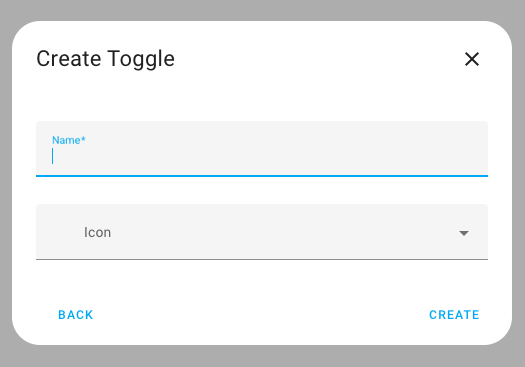
Scenes
Next set up some scenes that correspond to the various states via Settings > Automation & Scenes > Scenes > Add Scene
Name your scene and add the entities you care about and the states they want to be in. Under entities you also want your automation flag set.
Once you’ve set your scene up you can duplicate it for the other states. For this case I didn’t need an “off” state but depending on what you want to achieve you might.
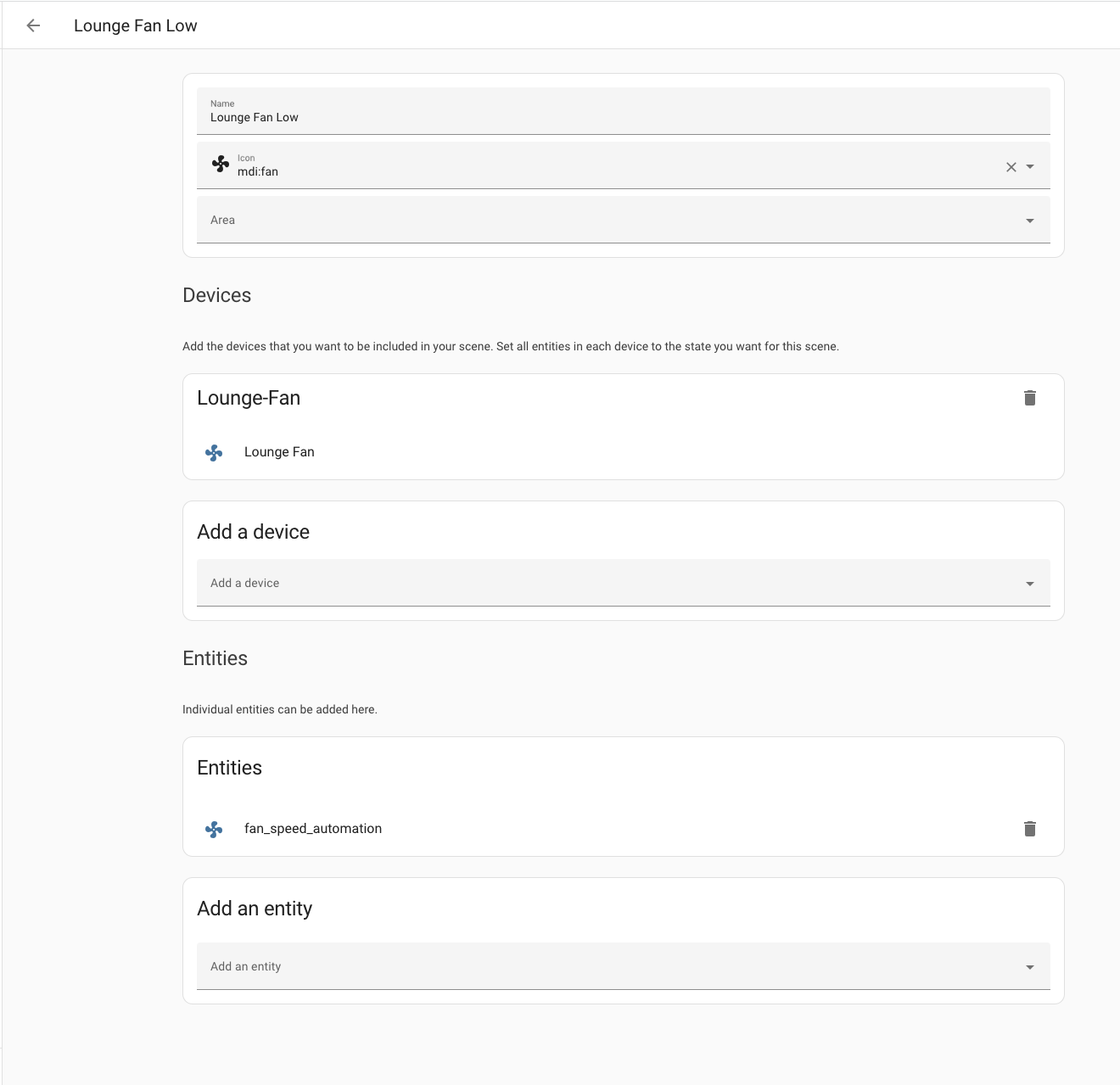
Click on your devices and entities in order to edit their states:
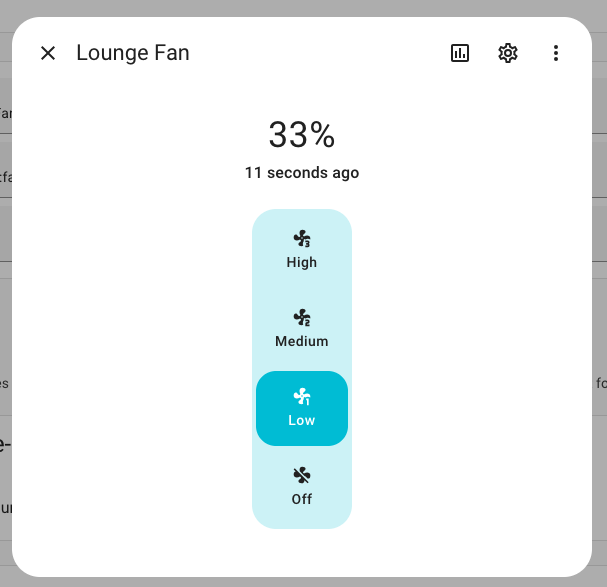
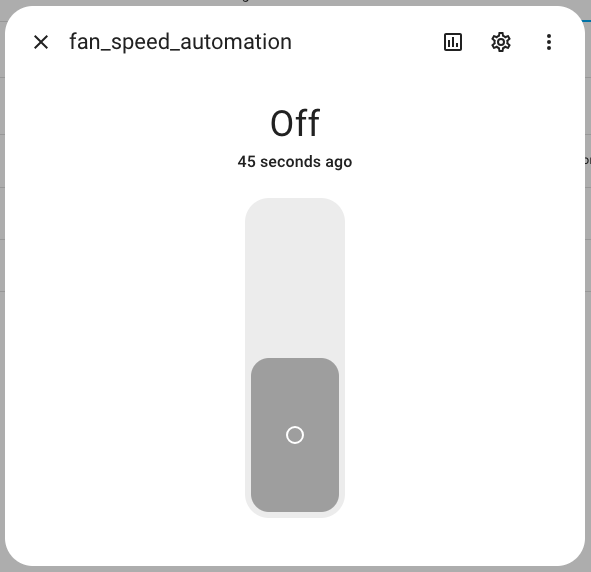
Automations
This is the bit that makes it all work. You need four state automations (high, med, low and off) and one to allow the switch to control the states.
Go to Settings > Automations & Scenes > Automations > Create Automation
For the state automations you need the trigger to be the “Fan Speed” dropdown taking a specific value and the action to be the corresponding scene.
As for the scenes you can duplicate this for the other states.
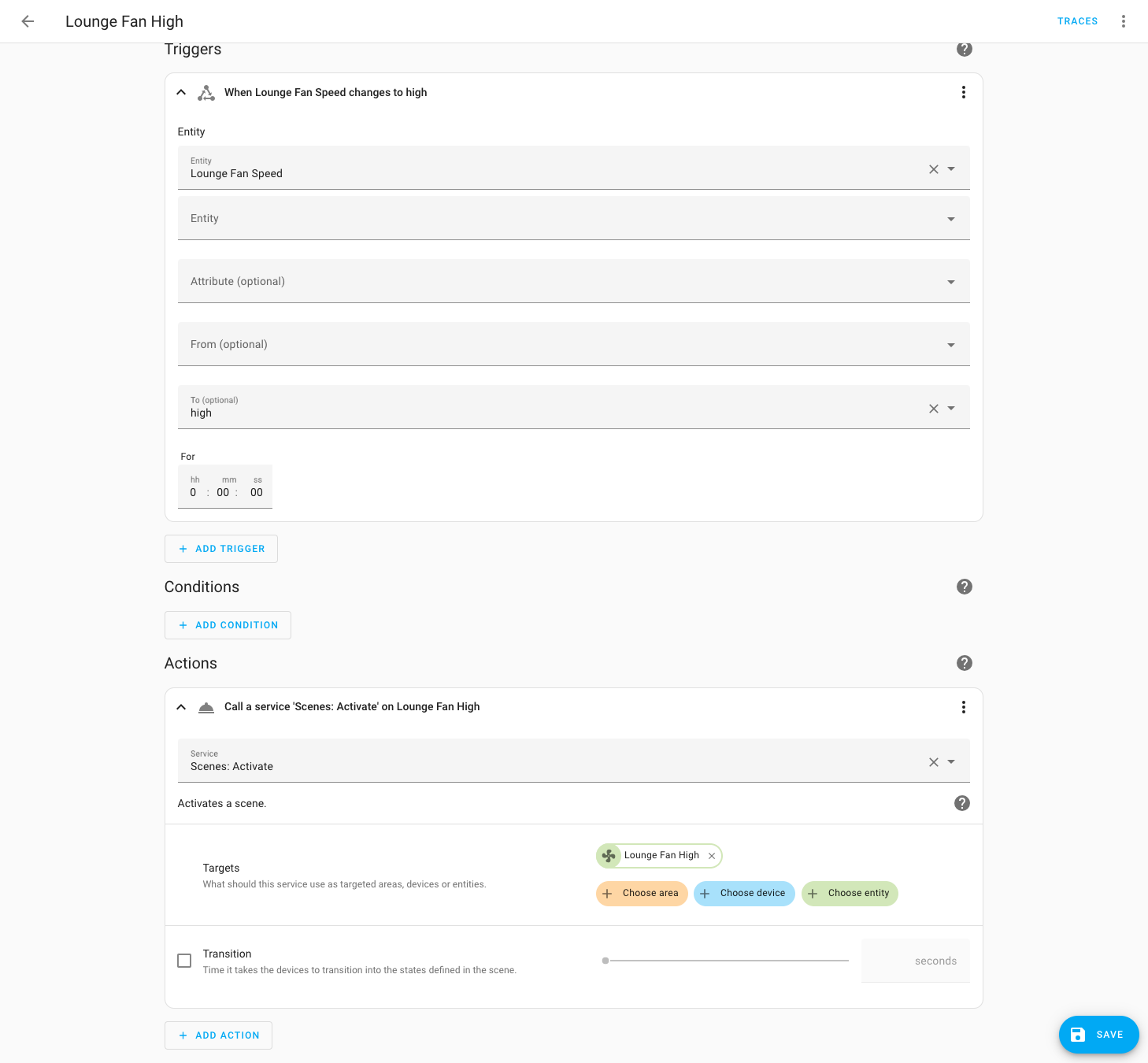
The button automation needs to be triggered by the button press and have an action of select next on the helper. You also want this to cycle through so that it goes back to the start.
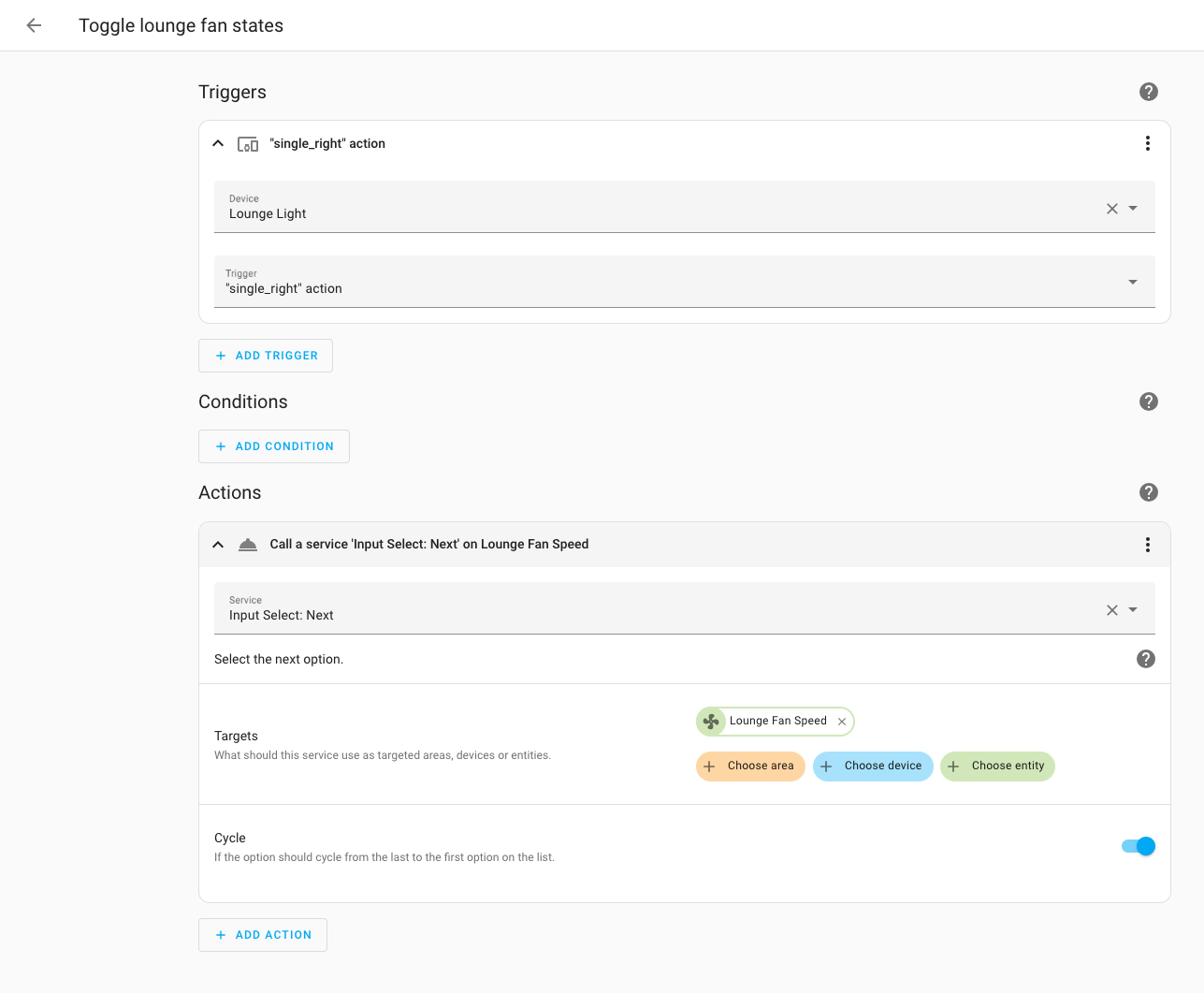
Finally you want some more complex logic to make sure that when you change the state via another route the speed helper is kept up to date. I’m going to pseudo-code this as the whole thing doesn’t fit on one screen in the GUI.
The trigger for this one is the fan changing state or any attributes.
The first action is to work out the state of the fan if this hasn’t been triggered by the automation:
if fan_speed_automation is "off":
if lounge_fan is "off":
lounge_fan_speed = "off"
else:
if lounge_fan.speed > 80:
lounge_fan_speed = "high"
else if lounge_fan.speed > 50:
lounge_fan_speed = "med"
else if lounge_fan.speed > 10:
lounge_fan_speed = "low"
The second is to set the fan_speed_automation to off.
Done.
Setup Via configuration
Helpers
input_select:
lounge_fan_speed:
name: Lounge Fan Speed
icon: mdi:fan
options:
- high
- med
- low
- off
input_boolean:
fan_speed_automation:
name: Fan Speed Automation
icon: mdi: fan
Scenes
There’s no “off” here as I didn’t need it but for more complex scenes you might.
scene:
- name: Lounge Fan Low
- entities:
fan.lounge_fan:
percentage: 33
state: 'on'
input_boolean.fan_speed_automation:
state: 'off'
- name: Lounge Fan Med
- entities:
fan.lounge_fan:
percentage: 66
state: 'on'
input_boolean.fan_speed_automation:
state: 'off'
- name: Lounge Fan High
- entities:
fan.lounge_fan:
percentage: 100
state: 'on'
input_boolean.fan_speed_automation:
state: 'off'
Automations
Create an automation for each state:
alias: Lounge Fan High
description: ""
trigger:
- platform: state
entity_id:
- input_select.lounge_fan_speed
to: high
condition: []
action:
- service: scene.turn_on
data: {}
target:
entity_id: scene.lounge_fan_high
mode: single
alias: Set lounge fan to medium
description: ""
trigger:
- platform: state
entity_id:
- input_select.lounge_fan_speed
to: med
id: lounge_fan_speed_automation
condition: []
action:
- service: scene.turn_on
data: {}
target:
entity_id: scene.lounge_fan_med_2
mode: single
alias: Set lounge fan to low
description: ""
trigger:
- platform: state
entity_id:
- input_select.lounge_fan_speed
to: low
condition: []
action:
- service: scene.turn_on
data: {}
target:
entity_id: scene.lounge_fan_low
- service: input_boolean.turn_on
data: {}
target:
entity_id: input_boolean.fan_speed_automation
mode: single
alias: Set lounge fan to off
description: ""
trigger:
- platform: state
entity_id:
- input_select.lounge_fan_speed
to: "off"
condition: []
action:
- type: turn_off
device_id: 0cc997d5e37e5ab0155d4f742a131521
entity_id: fan.lounge_fan
domain: fan
mode: single
Button automation:
alias: Toggle lounge fan states
description: ""
trigger:
- platform: device
domain: mqtt
device_id: d1555d371666a72c69bc6126e7a9492a
type: action
subtype: single_right
discovery_id: 0x00158d0008cf5d84 action_single_right
action:
- service: input_select.select_next
data:
cycle: true
target:
entity_id: input_select.lounge_fan_speed
mode: single
State automation:
alias: Ensure fan speed select matches fan speed
description: ""
trigger:
- platform: state
entity_id:
- fan.lounge_fan
condition: []
action:
- if:
- condition: state
entity_id: input_boolean.fan_speed_automation
state: "off"
then:
- if:
- condition: state
entity_id: fan.lounge_fan
state: "off"
then:
- service: input_select.select_option
data:
option: "off"
target:
entity_id: input_select.lounge_fan_speed
else:
- choose:
- conditions:
- condition: numeric_state
entity_id: fan.lounge_fan
attribute: percentage
above: 80
sequence:
- service: input_select.select_option
data:
option: high
target:
entity_id: input_select.lounge_fan_speed
- conditions:
- condition: numeric_state
entity_id: fan.lounge_fan
attribute: percentage
above: 50
sequence:
- service: input_select.select_option
data:
option: med
target:
entity_id: input_select.lounge_fan_speed
- conditions:
- condition: numeric_state
entity_id: fan.lounge_fan
attribute: percentage
above: 10
sequence:
- service: input_select.select_option
data:
option: low
target:
entity_id: input_select.lounge_fan_speed
- service: input_boolean.turn_off
data: {}
target:
entity_id: input_boolean.fan_speed_automation
mode: single